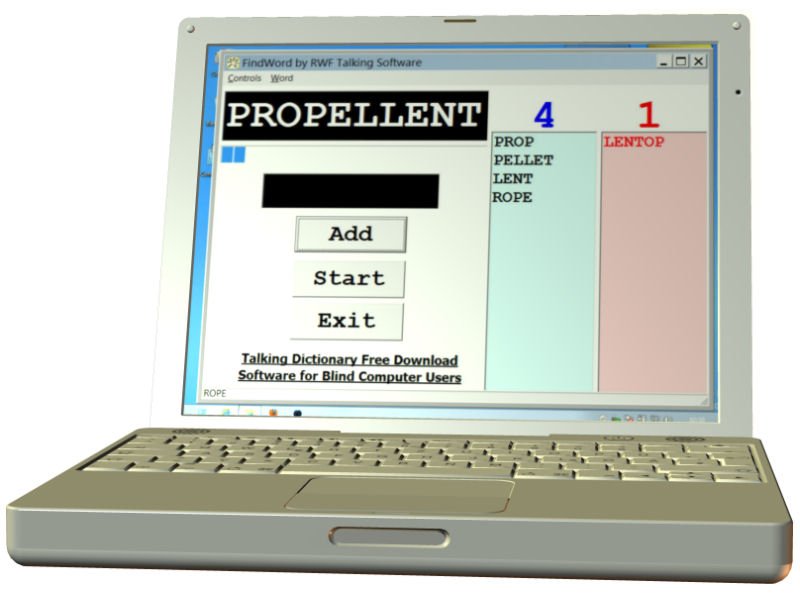Talking Find a Word
Find a Word by RWF Talking Software
Talking Find A Word is now only available when you purchase Talking Dictionary Deluxe Edition.
Please support RWF Talking Software by visiting our website and trying our other software products.
Overview.
Find a Word is a speech enabled word game for Microsoft Windows. When the game begins a ten letter word is picked from the database. You must use the letters from this word to make as many words as you can. Each word you make must be present in our dictionary and must have three letters or more. You have five minutes to find as many words as you can.
Installation
Find a Word is installed in the same way as other Windows programs. Once installed, a program icon will appear on the desktop and on the Start Menu. Use this icon to start Find a Word.
Playing
When the program starts a ten letter word is picked. The timer begins to countdown from five minutes. Use the letters from the ten character word to find words of three letters or more. When you have typed in a word, press the key combination Control and “A” for Add. The word will be added to the valid word list if it is present in the database and has not already been added to the valid word list.
The timer continues to countdown. Warnings are given at minute intervals and then the final ten seconds are sounded out. When the timer runs out you will not be able to add any more words and your score will be tallied.
Key Controls
- Control F1: Starts a New Game.
- Control X: Spells the current ten letter word.
- Control w: Speaks the current ten letter word.
- F1 – F10: Speak the corresponding letter number of the ten letter word (i.e., F1 speaks the first letter, F2 speaks the second letter and so oxn).
- Control A: Add a word of three letters or more.
- Control S: Toggle speech on or off.
- Control R: This control enters review mode. It is used when the game is finished if you want to review the invalid words. You can add invalid words to the database by selecting the word using the up / down arrow controls and then pressing Control I.
- Control I: Add a word from the invalid list to the database.